Syncing notes between your Android device and Mac has never been easier with OneSticker. Follow these simple steps to ensure your notes are always up-to-date across your Android and Mac devices.
1. Install OneSticker on Both Devices
Download and install OneSticker on your Android device from the Google Play Store and on your Mac from the Mac App Store. Ensure you're using the same account on both devices.
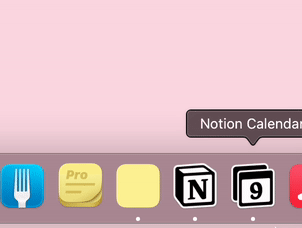
2. Create or Edit a Note on Android
Open OneSticker on your Android device and create a new note or edit an existing one. Your changes will be automatically saved.
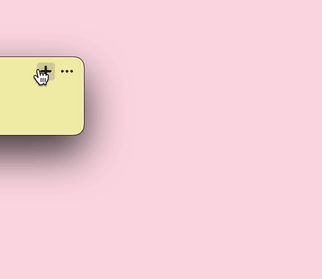
3. Access Your Note on Mac
Launch OneSticker on your Mac, and you'll see your notes synced automatically. Any changes made on your Android device will be reflected here.

With OneSticker, you can effortlessly create, edit, and sync your notes between your Mac and Android device, ensuring your important information is always at your fingertips, regardless of which device you're using.
Get OneSticker Now